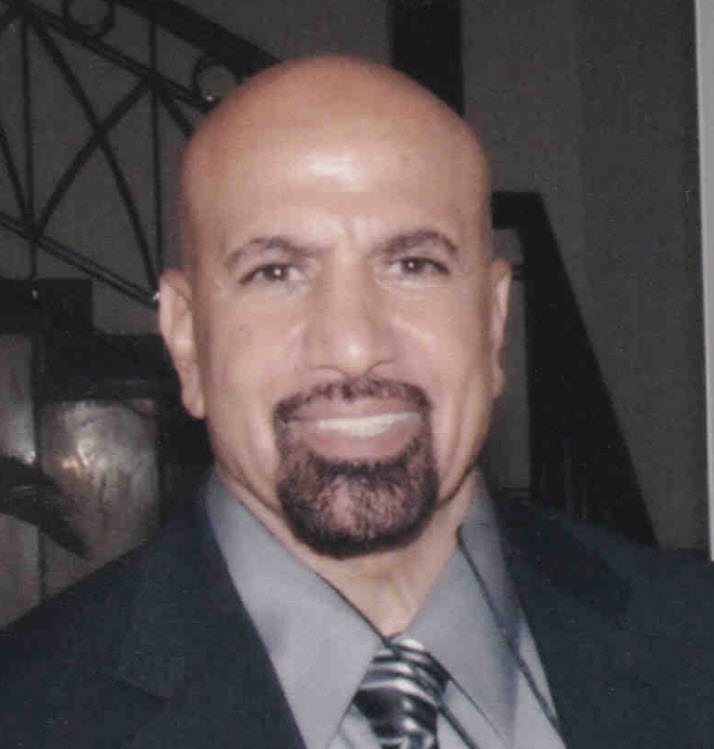
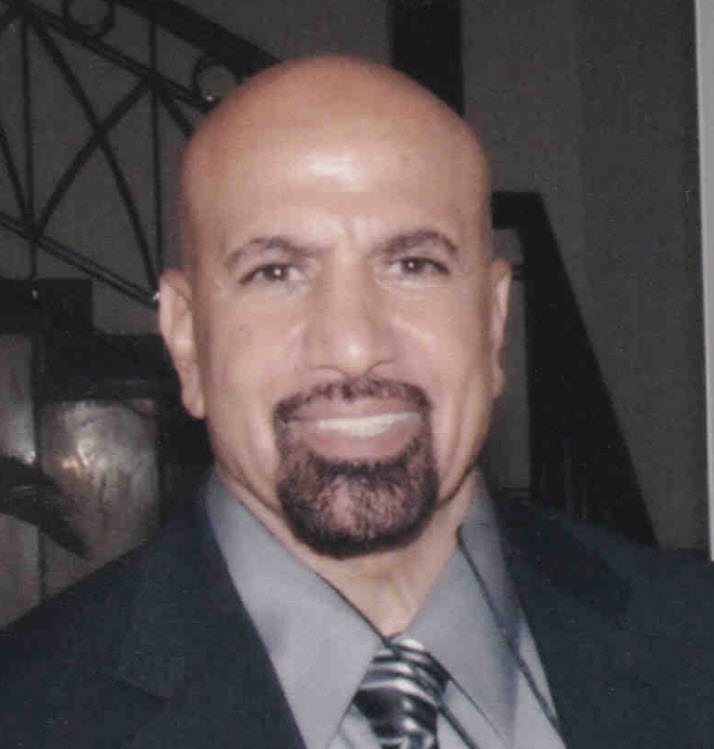
|
Hosting at Glance |
|---|
|
Hosting at Glance
Introduction: The goal of this video is to simplify the concept of hosting and present hosting's Pros and Cons. What is hosting: A Host is a computer that contains data or programs that other computers can access through a network or modem. A host is any hardware device that has the capability of permitting access to a network via a user interface, specialized software, network address, protocol stack, or any other means. 
Hosting Resources - Image #1 In short, a hosting allows devices to access other computers - networks and be able to access: 1. Webpages 2. Data 3. Software Services 4. Devices 5. Other hosting Image #1 is showing a computer server hosting Resources (data base, ...) for other computers-users to access. What is the meaning of pooling resources? In resource management, pooling is the grouping together of Resources (assets, equipment, personnel, effort, etc.) for the purposes of maximizing advantage or minimizing risk to the users. Cloud Hosting Definition: Cloud hosting is the ability to make applications and websites available on the internet using the cloud. Cloud Resources Pools: Cloud hosting resources pools is using network resources of virtual and physical servers and allowing for greater scalability and flexibility. 
Truckers Cloud Our Intel Commercial Trucking Projects (ICTP)© is a set of projects for the Commercial Trucking Businesses. ICTP is an example of Cloud resources Pools, where several projects are using resource pools to perform their services. Internet - Cloud: 
Image #2 Image #2 presents a rough draft of what is known as "Cloud". In short, the Could is nothing more than the following: 1. Domain Name System (DNS) - Database(s) of all the IP addresses. 2. Network Service Provider (NSP) 3. Internet Service Provider (ISP) Domain Name System: Domain Name System (DNS) is a network server which works like a phone book lookup for the internet. DNS is a protocol within the set of standards for how computers exchange data on the internet and on many private networks, known as the TCP/IP protocol suite. Transmission Control Protocol/Internet Protocol: What does TCP/IP stand for? TCP/IP stands for Transmission Control Protocol/Internet Protocol. TCP/IP is a set of standardized rules that allow computers to communicate on a network such as the internet. Whether internet users are trying to access a website or send e-mails, then the users' computers use a DNS server to look up the domain name (example: SamEldin.com) which they are trying to access. In other words, SamEldin.com has an IP address which DNS would provide to whoever is trying to access SamEldin.com. DNS (server) main’s job is to resolve (translate) a domain name into an IP address (a number). The domanin is easier for human to understand (SamEldin.com) than a number which computers would use. For example, IBM IP Addresses: Domain name = esupport.ibm.com IP address = 129.42.21.70 Port = 443 Network Service Provider (NSP): A network service provider (NSP) is a company that owns, operates and sells access to Internet backbone infrastructure and services. The primary customers of NSPs are other service providers, including internet service providers (ISPs), which, in turn, sell internet access to businesses and consumers. Network service providers have a particularly good vantage point for correlating data across multiple companies, agencies, groups, individuals, and regions. All government, business, and consumer traffic must traverse a provider backbone at some point, so this becomes an excellent source of correlation information. Internet Service Provider (ISP): An internet service provider (ISP) is a company that provides access to the internet. ISPs can provide this access through multiple means, including dial-up, DSL, cable, wireless and fiber-optic connections. A variety of companies serve as ISPs, including cable providers, mobile carriers, and telephone companies. Networks - Business Side: Businesses access the internet or the cloud using routers (connecting device) and the business networks to receive the cloud services (webpages, data, Software Services, Devices, other hosting). Router: A router is a gateway that passes data between one or more local area networks (LANs). Routers use the Internet Protocol (IP) to send IP packets containing data and IP addresses of sending and destination devices located on separate local area networks. Business-to-business (B2B): Business-to-business (B2B) is a transaction or business conducted between one business and another, such as a wholesaler and retailer. B2B transactions tend to happen in the supply chain where one company will purchase raw materials from another to be used in the manufacturing process. For example, the transactions at the wholesale level are usually business-to-business, while those at the retail level are most often business-to-consumer (B2C). Business-to-Consumer (B2C) The term business-to-consumer (B2C) refers to the process of selling products and services directly between a business and consumers who are the end-users of its products or services. Most companies that sell directly to consumers can be referred to as B2C companies. Governments: At the present time, the internet is one of the major infrastructures of any country. Therefore, the roles and responsibilities of governments are quite different than that of businesses. Governments have used the internet as a tool to help business, at the same time, they are trying to run the internet services to their advantages. Others: Intranet: An intranet is a private network contained within an enterprise that is used to securely share company information and computing resources among employees. An intranet can also be used for working in groups and teleconferences. Deep Web: The deep web is a section of the internet that cannot be indexed by web crawlers. Dark Web: The dark web is a subsegment of the deep web that can only be accessed with special tools, such as the Tor browser. Users Computers: Users Computers can access the internet and be able to host or use the hosting to literally do all their internet usage. Again, they would be to access webpages, data, Software Services, Devices, other hosting. Modem: A modem is a hardware which connects to a computer, broadband network or wireless router. Modem converts information between analogue and digital formats in real time making seamless two-way network communication. Browser: A browser is a software program used to locate and display information on the Internet or an intranet. Browsers are most often used to access Web pages. "plug-ins." Are software which help browser display graphics, photographs and text; multimedia information such as sound and video. Webpages A document on the World Wide Web, consisting of an HTML file and any related files for scripts and graphics, and often hyperlinked to other documents on the Web. |
|---|